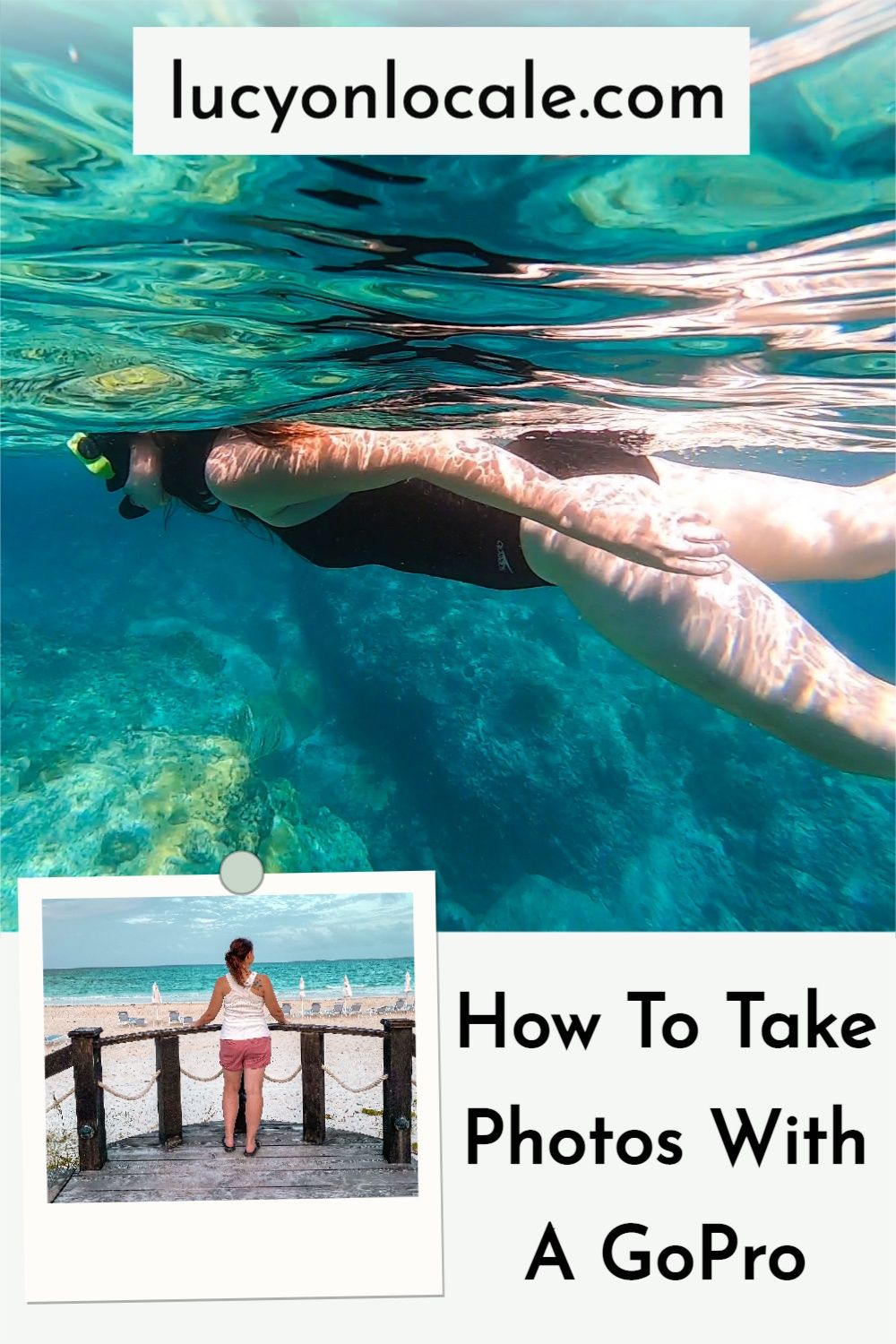GoPros are best known for taking epic videos, but they can also take incredible pictures. GoPros can take still pictures in RAW or as JPGs, and the GoPro app lets you turn any video frame into a JPG image. So here’s how to take photos with a GoPro!
The Best Travel Photography Gear
Pro Tip: I highly recommend shooting photos in RAW whenever possible. This will take up more space on your GoPro, GoPro app, and computer, but it increases your photo quality, which is especially important when you edit photos.
Ready to take your photo game to the next level? Here’s how to take photos with a GoPro!


Know How To Activate Your GoPro
There are several ways to take a still photo on a GoPro.
 You can press the shutter button on top of the GoPro.
You can press the shutter button on top of the GoPro.
 You can use the mobile app to control your GoPro.
You can use the mobile app to control your GoPro.
 You can use voice control on the HERO9, HERO8, HERO7, HERO6, HERO5, HERO (2018) models, and newer models.
You can use voice control on the HERO9, HERO8, HERO7, HERO6, HERO5, HERO (2018) models, and newer models.
 Most models are compatible with one of the GoPro remote controls, some of which also work with voice control.
Most models are compatible with one of the GoPro remote controls, some of which also work with voice control.
 HERO7 Black and newer models have a self-time.
HERO7 Black and newer models have a self-time.
 You can film a video on your GoPro. Then in the GoPro app, you can save any frame to a JPEG image. These images will be lower quality than taking a photo directly on your GoPro.
You can film a video on your GoPro. Then in the GoPro app, you can save any frame to a JPEG image. These images will be lower quality than taking a photo directly on your GoPro.




Have The Right Accessories
Have The Right Accessories
As powerful and versatile as a GoPro is, you’re limited in what you can do with it in your hands. So here’s the equipment worth getting for your GoPro:
 Jaws Clamp – Securely clips onto handlebars, surfboards, skateboards, etc.
Jaws Clamp – Securely clips onto handlebars, surfboards, skateboards, etc.
 Gorilla Tripod – a bendy, segmented tripod that will wrap around most anything.
Gorilla Tripod – a bendy, segmented tripod that will wrap around most anything.
 Floating Wrist Strap – to keep your GoPro from sinking in water.
Floating Wrist Strap – to keep your GoPro from sinking in water.


Shoot Continuous Photos
Shoot Continuous Photos
GoPros have three continuous shooting settings:
 Night-Lapse: this setting is usually used to shoot time-lapse in low light. But, with Night-Lapse mode, you can also capture continuous photos in full daylight. Set the interval and shutter speed to ‘Auto’ with RAW on, and it will expose properly during the day. Your GoPro will continuously shoot photos when the previous image finishes processing (about every 3 seconds).
Night-Lapse: this setting is usually used to shoot time-lapse in low light. But, with Night-Lapse mode, you can also capture continuous photos in full daylight. Set the interval and shutter speed to ‘Auto’ with RAW on, and it will expose properly during the day. Your GoPro will continuously shoot photos when the previous image finishes processing (about every 3 seconds).
 Time-Lapse: if you want to capture a quick moment with a continuous setting (faster than every 3 seconds), switch to normal Time-Lapse mode. You won’t be able to shoot in RAW (images will be in JPEG), but you’ll be able to take pictures more quickly. If you want to take images as quickly as 0.5-second intervals, you’ll need lots of light to keep the pictures from being blurry.
Time-Lapse: if you want to capture a quick moment with a continuous setting (faster than every 3 seconds), switch to normal Time-Lapse mode. You won’t be able to shoot in RAW (images will be in JPEG), but you’ll be able to take pictures more quickly. If you want to take images as quickly as 0.5-second intervals, you’ll need lots of light to keep the pictures from being blurry.
 Burst Shooting: this setting takes 30 photos per second, which is great for activities such as cliff diving, jumping, and any action that needs an extra-fast capture.
Burst Shooting: this setting takes 30 photos per second, which is great for activities such as cliff diving, jumping, and any action that needs an extra-fast capture.




Composition, Lighting, Timing
Composition, Lighting, Timing
Take the time to frame, orient, and compose your photos in unique and fun ways. Don’t just take wide-angle shots where you’re standing centered, facing away from the GoPro. Switch up your poses. Position yourself off-center, sitting down, or hanging from a tree. Your Instagram feed will thank you later!
Mornings and evenings (especially during the “Golden Hours”) have the best light for GoPros. But GoPros, unlike iPhones and cameras, also take great photos and videos in direct sunlight during the day. If you’re shooting in low light, make sure you use the Night-Lapse setting.

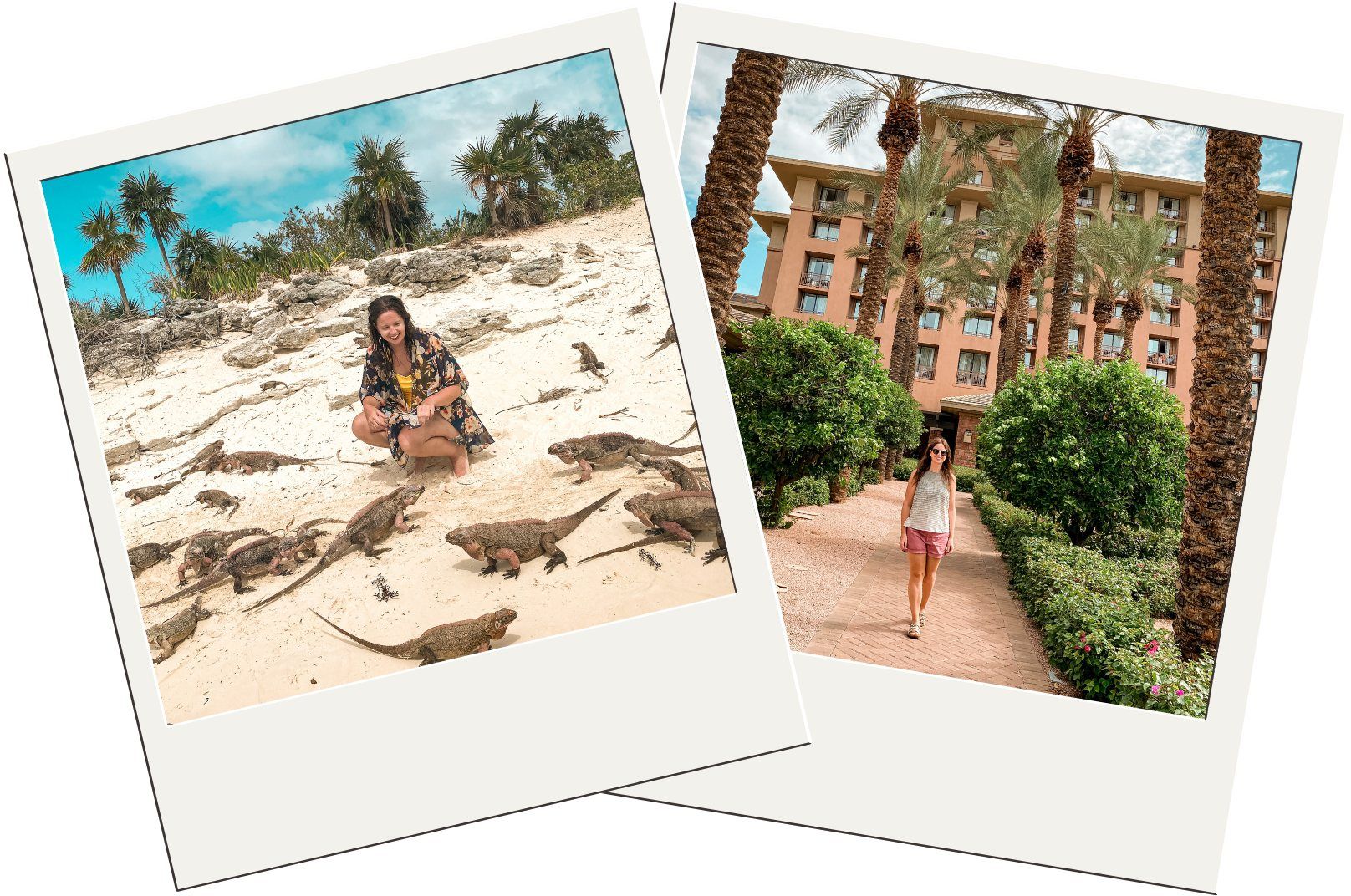
Choose Between Wide-Angle and Linear
GoPros can shoot in Linear FOV (Field of View) or wide-angle. Linear FOV captures a straight horizon with a more natural perspective. Wide-angle shots will create a barrel distortion (more commonly known as a fisheye effect), where the horizon will be slightly curved.
You can easily switch between these settings, but always make sure you’re shooting on the one you want for a specific shot!

Shop My Travel Essentials

What are your tips for how to take photos with a GoPro? Share with us in the comments!

More Travel Tips

Frequently Asked Questions
Can you take still pictures with a GoPro?
GoPros are best known for taking epic videos, but they can also take incredible pictures. GoPros can take still pictures in RAW or as JPGs, and the GoPro app lets you turn any video frame into a JPG image. So here’s how to take photos with a GoPro!
Pro Tip: I highly recommend shooting photos in RAW whenever possible. This will take up more space on your GoPro, GoPro app, and computer, but it increases your photo quality, which is especially important when you edit photos.
How do you take a picture with a GoPro?
How To Take Photos With a GoPro:
1. Know how to activate your GoPro – shutter button, remote control, voice control, mobile app, and self-timer.
2. Have the right travel accessories – selfie stick, tripod, extra batteries, extra memory card, jaws clamp, gorilla tripod, and floaty back door.
3. Shoot continuous photos in either Night-Lapse, Time-Lapse, or Burst Shooting.
4. Carefully consider your composition, timing, and lighting.
5. Choose between Linear FOV and Wide-Angle.
Does GoPro take better pictures than iPhone?
iPhones and GoPros both take incredible photos and videos. Depending on your equipment, experience, and setting, either an iPhone or a GoPro could take better photos. I highly recommend you have both to fully document your travels!
How To Take Photos With a GoPro:
1. Know how to activate your GoPro – shutter button, remote control, voice control, mobile app, and self-timer.
2. Have the right travel accessories – selfie stick, tripod, extra batteries, extra memory card, jaws clamp, gorilla tripod, and floaty back door.
3. Shoot continuous photos in either Night-Lapse, Time-Lapse, or Burst Shooting.
4. Carefully consider your composition, timing, and lighting.
5. Choose between Linear FOV and Wide-Angle.
What is a GoPro camera good for?
GoPros are best known for taking epic videos, but they can also take incredible pictures. GoPros can take still pictures in RAW or as JPGs, and the GoPro app lets you turn any video frame into a JPG image. So here’s how to take photos with a GoPro!
Pro Tip: I highly recommend shooting photos in RAW whenever possible. This will take up more space on your GoPro, GoPro app, and computer, but it increases your photo quality, which is especially important when you edit photos.
How To Take Photos With a GoPro:
1. Know how to activate your GoPro – shutter button, remote control, voice control, mobile app, and self-timer.
2. Have the right travel accessories – selfie stick, tripod, extra batteries, extra memory card, jaws clamp, gorilla tripod, and floaty back door.
3. Shoot continuous photos in either Night-Lapse, Time-Lapse, or Burst Shooting.
4. Carefully consider your composition, timing, and lighting.
5. Choose between Linear FOV and Wide-Angle.
Is GoPro good for selfies?
GoPros are great for selfies!
How To Take Photos With a GoPro:
1. Know how to activate your GoPro – shutter button, remote control, voice control, mobile app, and self-timer.
2. Have the right travel accessories – selfie stick, tripod, extra batteries, extra memory card, jaws clamp, gorilla tripod, and floaty back door.
3. Shoot continuous photos in either Night-Lapse, Time-Lapse, or Burst Shooting.
4. Carefully consider your composition, timing, and lighting.
5. Choose between Linear FOV and Wide-Angle.
How do I see my GoPro pictures?
You can view your GoPro photos on the GoPro (the same way you can review pictures on a smartphone or DSLR camera). You can also export photos from your GoPro to your computer, phone, or the GoPro app for review and editing.
Can GoPro 7 take photos?
Yes, the GoPro 7 can take photos!
How To Take Photos With a GoPro:
1. Know how to activate your GoPro – shutter button, remote control, voice control, mobile app, and self-timer.
2. Have the right travel accessories – selfie stick, tripod, extra batteries, extra memory card, jaws clamp, gorilla tripod, and floaty back door.
3. Shoot continuous photos in either Night-Lapse, Time-Lapse, or Burst Shooting.
4. Carefully consider your composition, timing, and lighting.
5. Choose between Linear FOV and Wide-Angle.
Is a GoPro a professional camera?
Yes, a GoPros is a professional camera.
GoPros are best known for taking epic videos, but they can also take incredible pictures. GoPros can take still pictures in RAW or as JPGs, and the GoPro app lets you turn any video frame into a JPG image. So here’s how to take photos with a GoPro!
Pro Tip: I highly recommend shooting photos in RAW whenever possible. This will take up more space on your GoPro, GoPro app, and computer, but it increases your photo quality, which is especially important when you edit photos.
How To Take Photos With a GoPro:
1. Know how to activate your GoPro – shutter button, remote control, voice control, mobile app, and self-timer.
2. Have the right travel accessories – selfie stick, tripod, extra batteries, extra memory card, jaws clamp, gorilla tripod, and floaty back door.
3. Shoot continuous photos in either Night-Lapse, Time-Lapse, or Burst Shooting.
4. Carefully consider your composition, timing, and lighting.
5. Choose between Linear FOV and Wide-Angle.

This post about how to take photos with a GoPro is not a sponsored post, and, as always, the thoughts and opinions expressed in this post about how to take photos with a GoPro are entirely my own. Some of the links in this post about how to take photos with a GoPro are affiliate links, and, at no cost to you, I may earn a small commission.
 Destinations
Destinations Packing
Packing Travel Tips
Travel Tips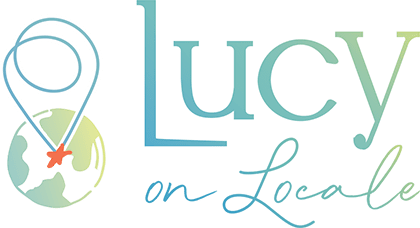
 Photography
Photography Points & Miles
Points & Miles Credit Cards
Credit Cards